How to Play - Game Instructions - The Extraterrestrial Museum of Earth Exploration
Player Control
To control the player, use the up, down, left and right arrow keys.
Menu Toggle
To open the menu, press 'm'. To escape from the menu press 'escape'.
How to do a Task
To do a task, a player must follow the description on the task panel and go to the place in the museum where something must be fixed. By moving the player near the task a notification bubble should appear to notify you that you can fix the task. Press Spacebar to complete the task.
How to do a Quest
To start a quest, a player must first fill their Utility bar. Once this is completed a notification should appear next to this bar to alert the player that they may ask a colleague for a quest. To ask a colleague for a quest, the player must approach them and press spacebar to talk to them. A quest will automatically be assigned after this. Follow the instructions from the character and find what they need done and, like tasks, press spacebar to complete the quest. Progress can be viewed by clicking the 'Quest' button on the left menu.
Title
The title text on the above panel identifies your current job title. New players will begin as a Giftshop Clerk. As a player earns more experience, they will earn new titles and new tasks.
Utility Points
Players earn utility points by completing their tasks. Players can view their tasks in two ways. One of which is when they first start playing, a task panel will display with their tasks. Tasks are also viewable by navigating to the top 'Tasks' icon on the left menu panel.
Experience Points
Players earn utility points by completing their tasks. Players can view their tasks in two ways. One of which is when they first start playing, a task panel will display with their tasks. Tasks are also viewable by navigating to the top 'Tasks' icon on the left menu panel. Tasks will be refreshed when players approach a bulletin board on any of the floors.
Rewards
When a player completes a quest or has earned a new job title, the player could be rewarded with a key to a new room or floor of the museum OR an item they can customize their office with.
Doors & Floors
Doors and floors can be unlocked after completing a quest for a colleague or leveling up to a new job title
Colleagues
Colleagues are characters the players can interact with and earn experience points from when a quest has been completed for them
Custom Office
A player has access to a unique room where they are able to place furniture in selective spots to design their own office! Office pieces can be earned by completing quests for colleagues.
Character Customization
A player has the ability to change the character they appear as on screen. By navigating to the 'Character' button on the right menu panel, a player can click through different options.
If you're still reading this, then you'll be one of the few to know that a game update will be coming within the next month!
More details coming soon...
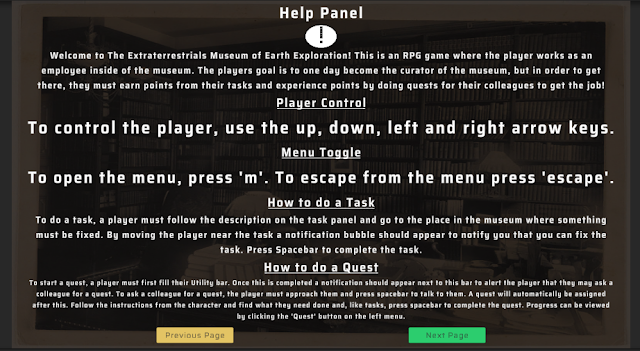



Comments
Post a Comment